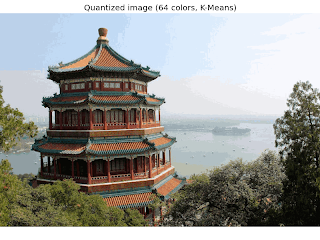I recently came across the Anaconda Python distribution. It comes with Python, NumPy, SciPy, Pandas, Matplotlib, Numba and many other packages and you can set up virtual environments for any combination of Python and package versions. Since it uses vistual environments it installs in a folder and doesn't mess with your other Python installations. A list of included packages is here.
Here's the quick version of how to get started. Open a terminal and create an environment. For example, to create a new named environment with Python 2.7:
Download the scikit image quantization example. Activate your environment:![]()
Using Anaconda
Here's the quick version of how to get started. Open a terminal and create an environment. For example, to create a new named environment with Python 2.7:
To activate this environment, use:
$ conda create -n py27 python=2.7 anaconda
To deactivate this environment, use:
$ source activate py27
Activation and deactivation works the same as Python's virtualenv (as far as I can tell).
$ source deactivate
Try an example with images, machine learning, and plotting
Download the scikit image quantization example. Activate your environment:
Notice that the prompt shows you are in the environment. Start an iPython session:
$ source activate py27
Run the file you downloaded:
(py27)$ ipython --pylab
You should get three plots like the ones described here. Here's one of them
In [1]: execfile("plot_color_quantization.py")